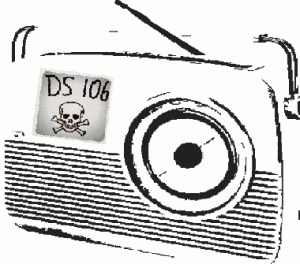Of WebCams and Conferencing

This post started out as a comment for Doug Peterson’s (@dougpete, on Twitter) Sunday morning Whatever happened to… webcams? but it expanded (as such reminiscences are wont to do) and so I have posted it here. In light of the current emergency remote teaching protocols in place in Ontario, the rest of Canada, and the rest of the world, the topic is both current and nostalgia-inducing, and offers some insight into the pace of change in education over the past 25 years.
So, the Connectix Quickcam! The eyeball-shaped, greyscale camera, originally Mac-only and marketed before the web (and thus, the term webcam) was really a thing. Yet another great blast-from-the-past as a result of Doug’s “Whatever Happened to … ?” Sunday morning series!
(In chasing back looking for an image of the original, I discovered that Logitech — who still markets with the QuickCam name today — had purchased the product line from Connectix in 1998, and in doing so, I was reminded of a number of other Connectix products of the time, specifically Speed Doubler and RAM Doubler, software products that augmented the hardware back then make it work a little better before Moore’s Law really started to kick in. I also remember coming up with a idea for a great piece of wetware at the time — DayDoubler, which once installed into your body allowed you to double the amount of work you could complete in a day. Sadly, like other great vapourware of the time, it never materialized.)

Hurdles to Overcome
I have a sad, yet prescient, memory that took place in our curriculum office one day back then, shortly after a colleague and I set up two QuickCams and tested connecting to one another across our then-recently Ethernet-empowered room. The Manager of IT appeared in the doorway, and quickly expressed his frustration and concern that we might start encouraging the use of the cameras with the schools throughout the district during our visits! What? Wasn’t that part of what we were supposed to be doing? As it turned out, it was only one of many instances through the years when the system wasn’t ready for so rapid a change. In this particular case, I did understand his concern over the available bandwidth. Most of the world still lived on dial-up. However, the incident also emphasized that change, in education, can come quite slowly.
However, the incident also emphasized that change, in education, can come quite slowly.
Moving forward in time, I remember when Apple marketed the iSight camera, a cylinder that fastened to the top of your laptop or monitor and provided its connection via FireWire, at the time a much faster protocol than the typical USB connection.

The colour camera included microphones, and existed until Apple had introduced built-in cameras across their computer and monitor product lines. With the introduction of Apple FaceTime — and the subsequent introduction of forward-facing cameras on iPhones, they renamed the conferencing camera the FaceTime camera, and relegated the iSight name to the camera on the back of iOS devices.
But the QuickCam was almost 25 years ago, certainly things have progressed a lot since then?
These days, I use the built-in webcam on my laptop when travelling, and external Logitech C920 camera at home at my desk. I have also used my Sony a6000 over HDMI, when I want to capture a really good image.
Of course, phones and iPads have forward facing cameras, which come in handy these days for communicating with family members during this virus-induced physical distancing.
As for meeting room software, over the past three weeks I’ve been in Google Meet/Hangouts on a daily basis, hosted around 30 Zoom sessions, used Slack videoconferencing a few times (not as easy, because it uses the system default microphone and speakers, rather than letting you configure them in the app), and then a one-off Skype call to the UK on Friday. Zoom certainly has the most features and back-end customizations, but with all the recent hype about Zoom security, a replacement may be coming down the pipe. Any recommendations, anyone? (I have fond memories of Elluminate from back before it was gobbled up by Blackboard, I tried it out again on Friday. Screenshare capabilities are too limited. However, kudos to Alec Couros (@courosa), Dean Shareski (@shareski), Sue Waters (@suewaters), Steve Hargadon (@stevehargadon), and Alan Levine (@cogdog) for the great memories from a decade ago!)
I was looking recently at upgrading my WebCam, and see that they are essentially out of stock. It’s not due to the lack of demand, but rather due to an increased demand. Everybody and his brother has been buying up WebCams since the shelter at home started to come into effect.
However, how prepared are we, as a system, 25 years later?
Which brings us to the present. Educators the world over are wrestling with what some are calling “Emergency Remote Teaching.” It’s not the same as eLearning, or Distance Learning, but webcams and conferencing platforms could be playing a role in helping teachers and students connect. However, how prepared are we, as a system, 25 years later? Lots of folks may have high-speed connections now , and webcams in their laptops now, but how prepared are we as a profession and as a society to make use of the technology to connect in the support of learning? What can we do to ensure there is equity of opportunity for all learners, and that the learning takes place in an environment as safe as our face-to-face classrooms?
If things had been planned out, as part of a longer term initiative, supported by all stakeholders, Emergency Remote Teaching might be better able to make use of webcams and conferencing tools. However, in this current state of duress, we’re likely to encounter a much more scattershot approach. It seems as if the change in education, as it did 25 years back, will still progress slowly.