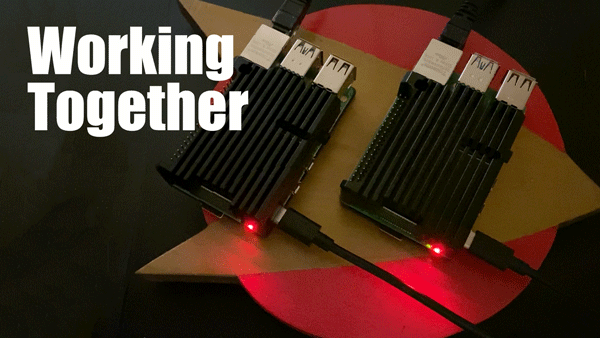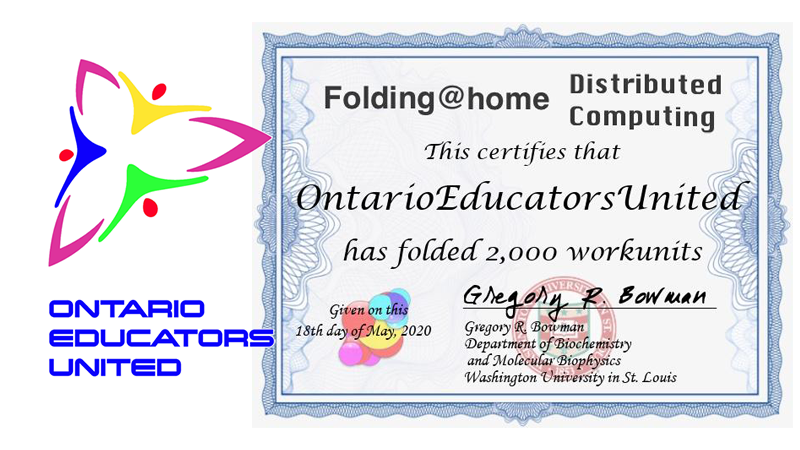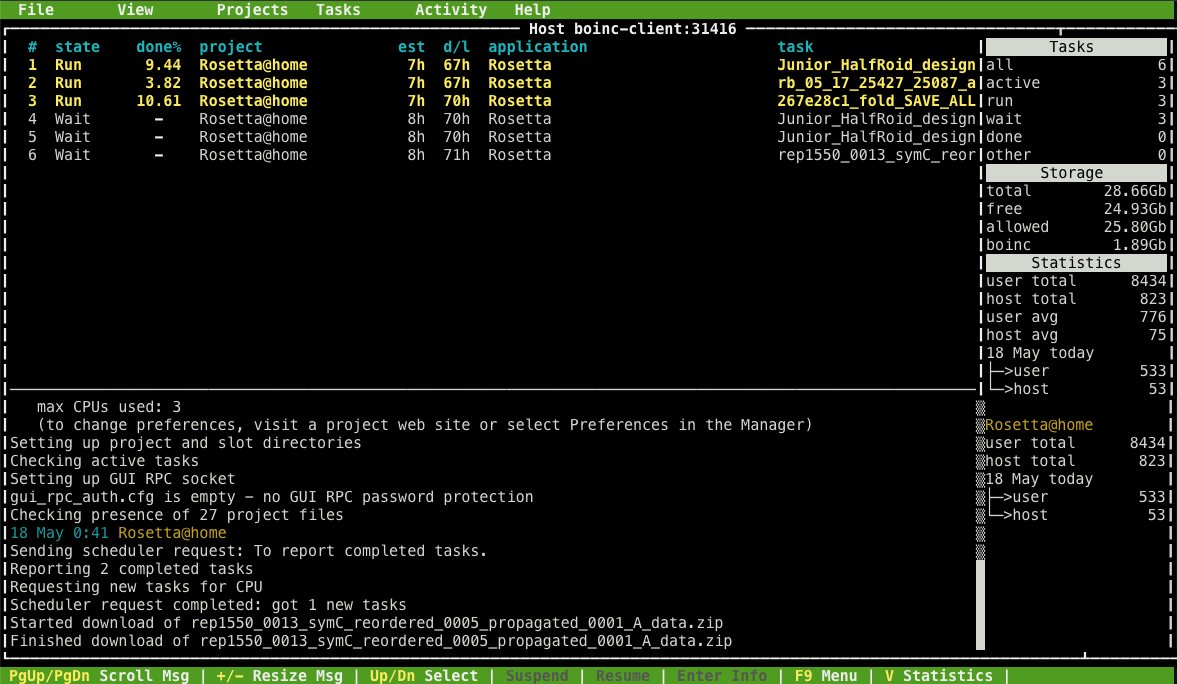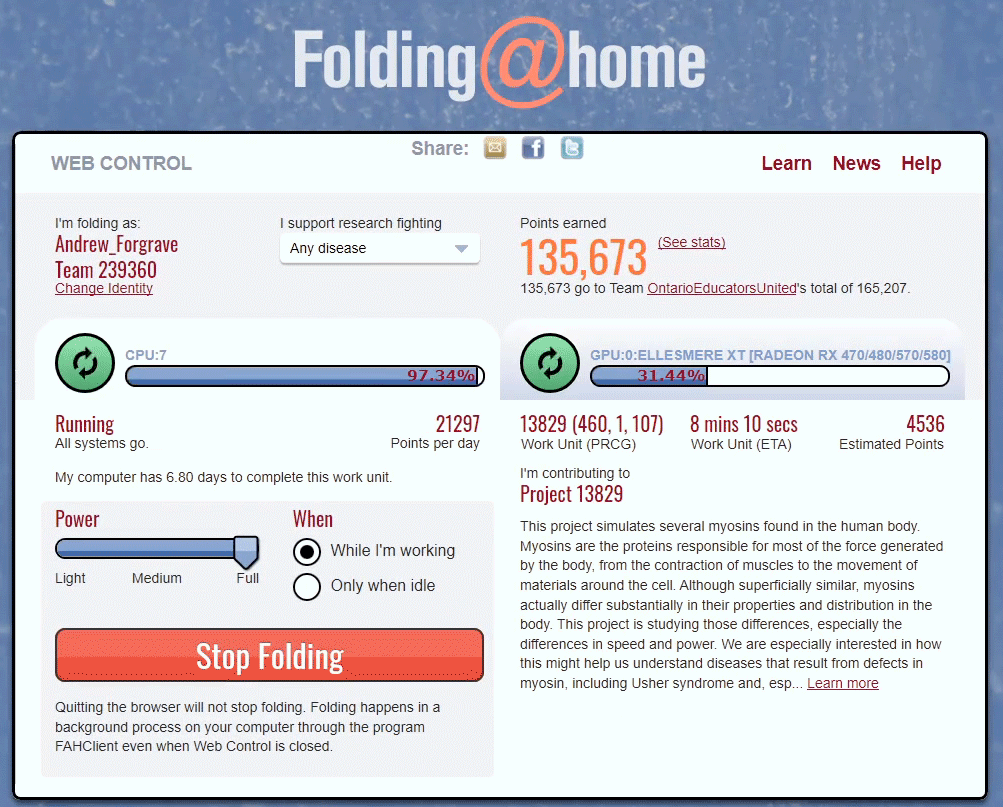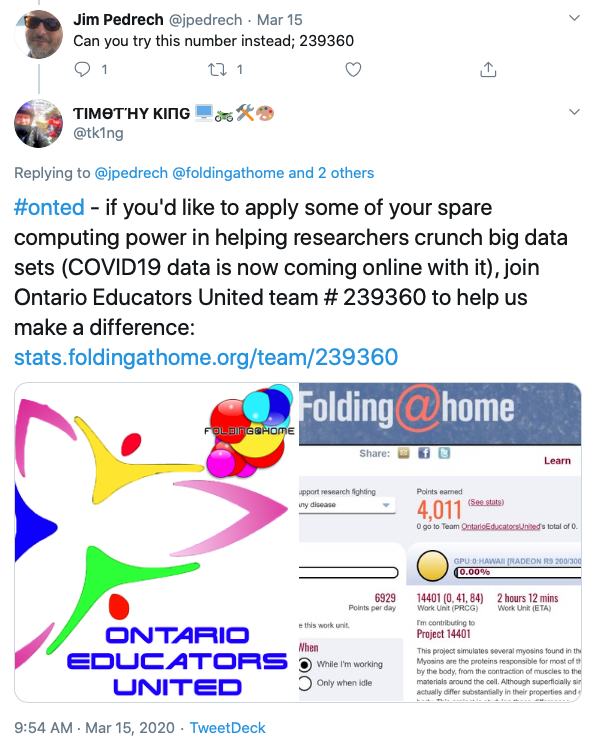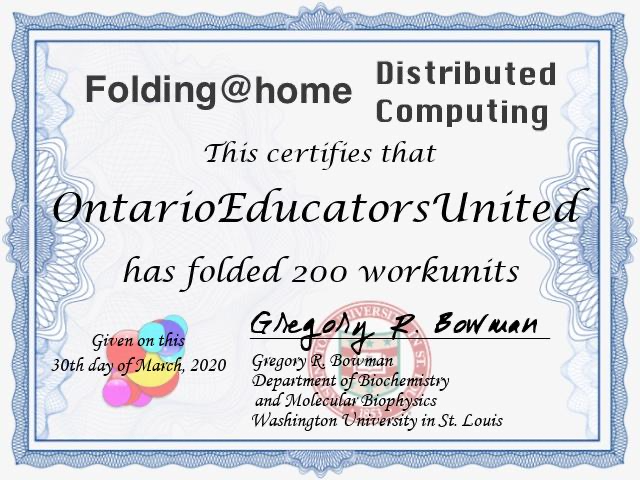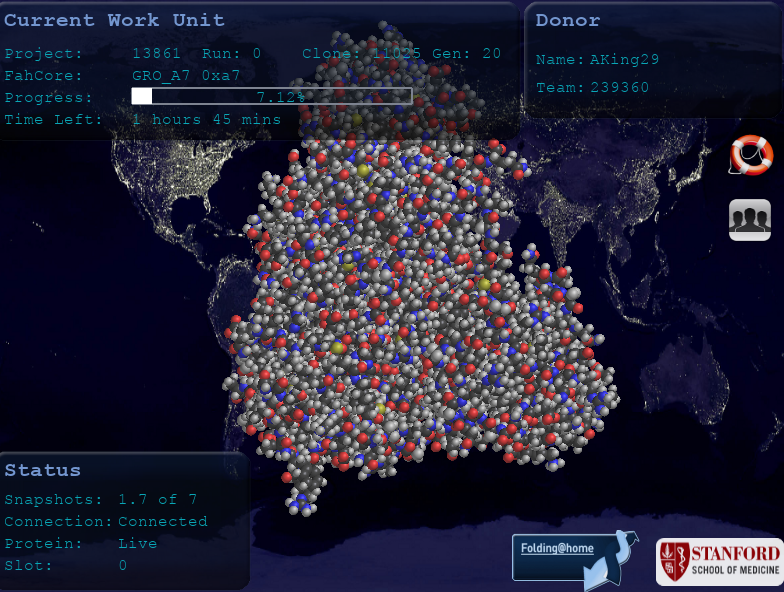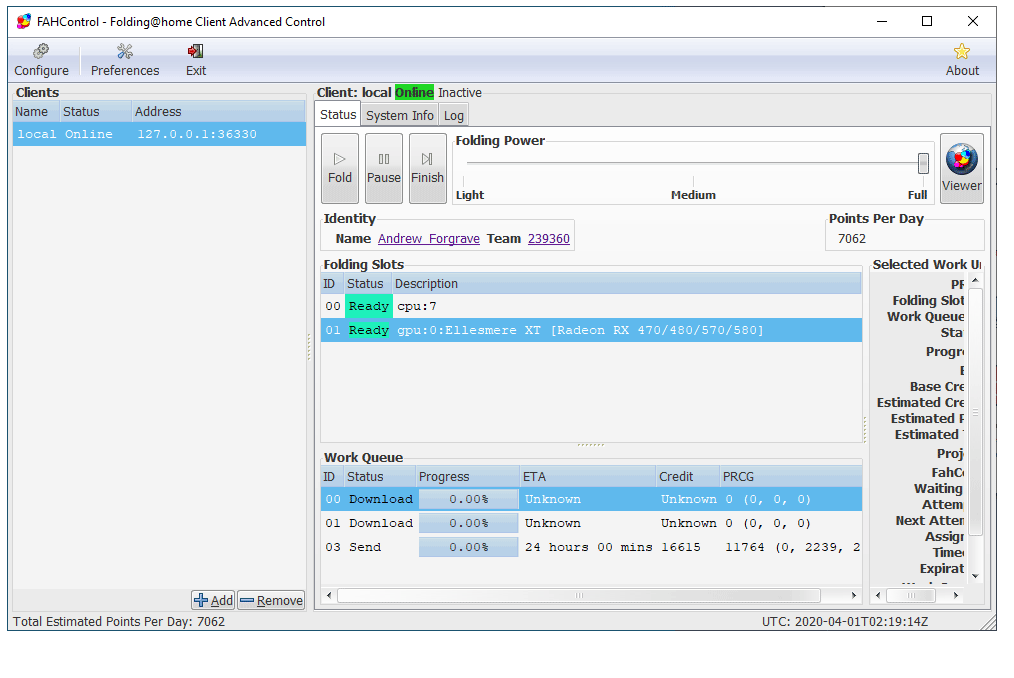Working Together
We are now eight weeks since the arrival of the pandemic and the shelter-at-home orders hit Ontario. Over the past 56 odd days, my daily efforts have been devoted to three “pandemic response” areas:
- my “day job,” supporting the delivery of webinars teaching kids the principles of coding, AI, and computational thinking — 102 webinars and counting;
- my “volunteer job” as president of the Educational Computing Organization of Ontario (ECOO);
- a little side project, contributing to the “folding@home” and “rosetta@home” wide-scale distributed computing endeavours as they seek to understand various diseases like cancers, and the current scourge — COVID-19.
In what might have been a fairly boring time to be recently retired and housebound, all three of these endeavours have allowed me to contribute, and, most importantly, have given me the daily opportunity to collaborate and work together with other folks.
In the case of the day job, everyone got the “work from home” order on Friday March 13th, and since then, the days have been mediated by Zoom, Meet, and Slack calls, along with emails, slack chats, and lots of shared Google docs, spreadsheets, and presentations. In my case, I was already working from home, so that aspect of things didn’t change dramatically for me, but the nature of our communications now during work is mediated by an overarching sense of “all in this together,” and reflects a significant pivot from a face-to-face model to a completely online delivery model. Whether folks are in Montreal, Ottawa, Toronto, Winnipeg, Calgary, Edmonton, Vancouver, (or Belleville 🙂 ) this has worked because everyone is collaborating and working together to support the common cause. The daily fifteen minute online “breathe-breaks” during the noon hour are a great opportunity to take a brief pause together and reflect on the importance of wellness. Thanks to colleagues Maddy, Rita, Mavis, Matt, Gabrielle, Martin, German, Peter, Maia, La Donna, Maria, Maddie, Simon, and all the rest.
Similarly, the ECOO Board of Directors responded to the arrival of the pandemic with an acknowledgement that our annual conference, Bring IT, Together (#BIT20) was likely in jeopardy, along with the regional #ECOOcamp events that were in the planning stages for the summer months. The Board collaborated in short order to develop a pandemic response plan, resulting in a number of us working long hours to revise the content on the ECOO.org website to support the current reality facing Ontario educators — teaching students at home, from home. Again, the importance of personal wellness and balance has been key, reflected on the landing page of the website and as part of our online meetings. Kudos to the members of the ECOO Board for the very positive and supportive get-togethers that have occured in recent months. BIG thanks to Mary, Lynn, Jen, Adele, Mel, David, Elias, Jason, and Ramona!
The last project — clustered under the #OntarioEducatorsUnited hashtag — started with a simple tweet exchange and has grown now to include a good number of Ontario Educators. Just as the combined work of our group has resulted in the completion of over 2000 work units of computational support in the modelling of protein folding, that contribution works together with all of the other teams that feed into the project headquarters where the research teams analyse the data models in the effort to understand the coronavirus. Congrats to our team for reaching another milestone — shout out to Jim, Tim, Alanna, Max, Brock, Frank, Jen and Jen, Cal, and Erin. (If you’re interested in joining the team, we’d love to have you! Details are in the post Your Computer can fight COVID-19.)
In recent days I’ve also got a couple of Raspberry Pi4s contributing to a separate Fold for Covid project. You might also want to join in on that, too.)
So much of the fall this year was a struggle in working positively despite the challenges of contrary forces (the Ontario government against the teachers’ federations as one example) and it is so much more productive to be working with positive, supportive groups during the duress imposed by this pandemic. If you are one of the folks that continue to act in a mentor/collaborator capacity for me — thank you for your ongoing support, counsel, and care. It truly makes a difference!
Working together is the key.