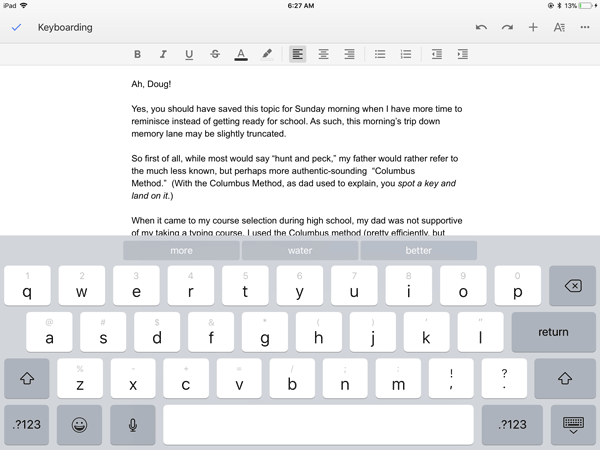Pens. And Taking Time to Think.
When I wake Sunday mornings I look forward to reading Doug Peterson’s, “Whatever happened to…” This morning, Doug pose the question about ….pens.
This is a good topic. On one hand, you might say that everyone has pens and uses them all the time. On the other hand, we can acknowledge that some people probably don’t use pens very much at all anymore. Pondering on that this morning, it surprised me. Personally, I wouldn’t have put pens into the category of things that aren’t used anymore until Doug raised the question this morning and I did a little self assessment.
Note: Sometimes when I respond to Doug’s Sunday morning post, I like to take his list of questions and just work my way through them, one by one that’s what I did this morning. Today, as I got towards the end of the list, I realized there was some good reflection arising as a result. That part comes at the end of this piece
So in responding to Doug’s first question, related to pens in easy reach, without thinking too much or going and digging throughout my place, I realize and can report that my writing implements are in one of two spots:
- I have a single pen attached to a small clipboard in the closet at the door that I can use whenever someone does a delivery and needs a signature. I added the clipboard when I got tired of having the ink drain from the tip about halfway through my signature when I used the wall as a writing surface. (Note that since contactless delivery started a month or so ago, no one needs a signature anymore.)
- I have writing implements within reach of my desk. In one cubby I have a couple of pen cups: one with pencils, and one with pens. In a drawer, I have multiple pencil cases, each one containing a family of similar markers (sharpies, highlighters, fine points) or pencils (colored pencils) for various art projects. Also included are the metallic ink sharpies (silver, gold, and bronze) that do such a good job of marking up all the various power adaptors so that you can tell after the fact which adaptor matches up with which device.
I have a couple of pen sets that I have received as gifts. They come in nice presentation boxes which do a great job of storing them and keeping them dust free. The boxes also serve to allow them to remain unused.
Over my years as a learner and educator, I tended to standardize on a particular brand/style for a few years at a time as pen technologies evolved and my preferences changed.
- In middle school, I went through a phase where I used green and black Bic ballpoint pens.
- In high school and university, the Pilot fineliner felt tip was my pen of choice, along with yellow highlighters for highlighting, and in combination with the fineliners, doodling. I never really liked the thin, scratchy profile that ball point pens provided, and so I moved to felt tips as they provided something a little bit closer to a calligraphy effect. However, pressing down too hard on the tip of the Fineliner would ruin it, and so I went through a lot of those in the days before I first had a computer and started doing a lot more by hand.
- During my high school and university days, I also used mechanical pencils, with those really really thin long leads and replaceable eraser tips that hid underneath the clicker tip. For fun, I called them electric pencils, rather than mechanical pencils.
- At some point in the past 20 years my preferences evolved away from felt tips back to ballpoints, specifically when gel pens and larger diameter tips came into play. I think the large diameter ball points now have something like a 1.4 mm sphere which gives you a much smoother ink coverage and much less of a ballpoint effect. Maybe those pens are up to 1.7 mm? Anyway, that’s what I have multiples of in the pen cup at my desk. I would have purchased them a year or two ago now.
- I will also mention that pencil technologies have also improved over the years. I have standardized my pencil purchases to the Staedtler brand of Wopex pencils. Rather than being made out of raw wood, they are made out of a wood dust and glue compound. They last much much longer and really don’t break. If you carefully avoid losing them, a single Wopex pencil can last for more than a year. Over the last couple of years in the classroom, I know I had a couple pencils used in rotation that were in service for more than 18 months each. The secret is to put your name on them and not lose them.
I have stopped collecting hotel and conference pens. I don’t need them. When travelling with my brother this summer, he was offered a replacement hotel pen when we were stopped for a visit in Spruce Grove, Alberta, just outside Edmonton. He had been using the same plastic hotel pen for the longest time, stored in the pen slot in his travel diary, and the clerk at the front desk noticed that it was an older version of their brand, and graciously offered a replacement, which my brother happily accepted. I’m sure he had travelled and made notes with that pen for years.
I do have one conference pen that I have continued to keep, and that is an ECOO pen that was provided as conference swag. I’m fairly certain it was the year that David Thornburg keynoted, or perhaps Derrick de Kerchhove. I know I should find the pen and dig into the ECOO records to confirm that, but I will leave that as a fact check for another day. The pen is unique in that you reveal the ballpoint tip by turning the cylinder, and rather use the clicker at the top of the pen to turn on the light that is built-in. The pen is purpose-designed and built for use to take notes in a darkened conference hall.
I also have a very nice hand turned and finished wooden pen from Diane Bedard. I know you have one from her as well, Doug. They are beautiful keepsakes, each one unique.
Now, as for the keyboard having taken over, indeed it has. Although pencils and pens were a significant part of my daily life as a classroom teacher for providing feedback and marking, since I retired last June I find that my use of the pencil and pen has all but abated. Virtually everything I do now is via keyboard, fingertip, or voice. I wrote this entire piece using my voice on my iPad, using the magic of my finger tip for editing.
I’m conscious and reflect on it periodically that we grew up thinking with pencils and pens in our hands, and for many years have ruminated on the fact that various types of thinking are encouraged/supported when a pencil is in hand. Mathematics, for example, has never flowed easily out of the computer keyboard for me, and so I always revert back to the pencil for that. Similarly, drawing is so much easier with a pencil or stylus than anything that can be accomplished with a keyboard and mouse. For that reason, I was so happy to see the iPad Pro arrive, supported by the Apple Pencil a few years back. There is a flow to using a pen or pencil that contrasts greatly with the granular nature of using finger clicks on a keyboard. The act of typing requires you to break your thought up into specific little bits, and that seems to impede the flow.
There’s no doubt that moving to a keyboard and word processor augments the writing process, allowing you to make revisions and edits to the original, cutting and pasting and backspacing without the need to completely rewrite from scratch each time. However, that can come with a price. Sometimes the flow of the pencil, without the constant stopping to deal with a red underline or a typo can make for a much more productive experience of drafting. However, knowing that you can take your draft with you on whatever device you happen to have handy makes for a much more portable writing experience. Where did I leave those paper notes again?
This past week was a very hectic one for me. It was one in which I found myself juggling multiple jobs with multiple tasks/projects within each job. Using multiple google accounts, conferencing platforms, competing calendars, and a huge number of windows and tabs on my multiple monitors, I reached a point where I needed to focus everything down to a shortlist on a piece of paper, written by hand, using a pencil. Sure, I typically use Things to organize and track of my tasks, and sometimes Monday for a particular context. But on Thursday, my brain needed something that reduced to a primal (primary?) simplicity. I was easily able to grab a pencil from the cubby near my desk, but I then realized that I had no paper readily at hand. There were a couple of receipts sitting on my desk that I could have scribbled on, but I needed something bigger with the clarity that comes from a blank page. I do have lots of paper in my office, stored in the cabinet beneath the printers. I didn’t need any of the specialty papers that are there in multiple colours and multiple weights. I just needed a simple piece of paper for the task at hand. A simple piece of 8 1/2 x 11 white paper, folded in half, allowed me to capture a short list with four points. Unlike the electronic lists that go with me on my phone or iPad if I’m not at my computer, I just needed a paper list that would still be sitting there at my desk the next time I returned.
It was the first time in I don’t know how long that I needed a piece of paper and wrote something with a pencil. We’re talking weeks, if not months. As I made that list, I also acknowledged that I was going to take some time off on Friday to relax and regroup. Slowing down to write with a pencil reminded me that I needed to slow down in general. It was a good call.
Thanks, Pencil. Thanks, Pens.