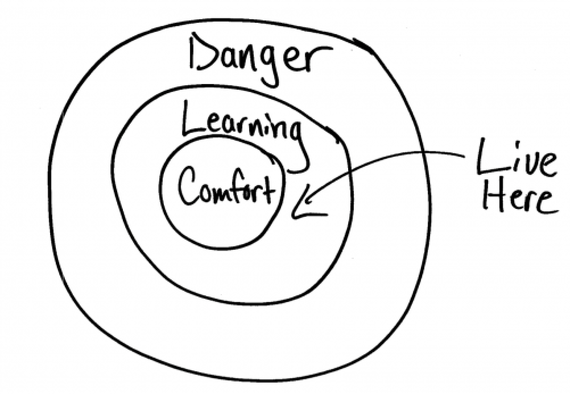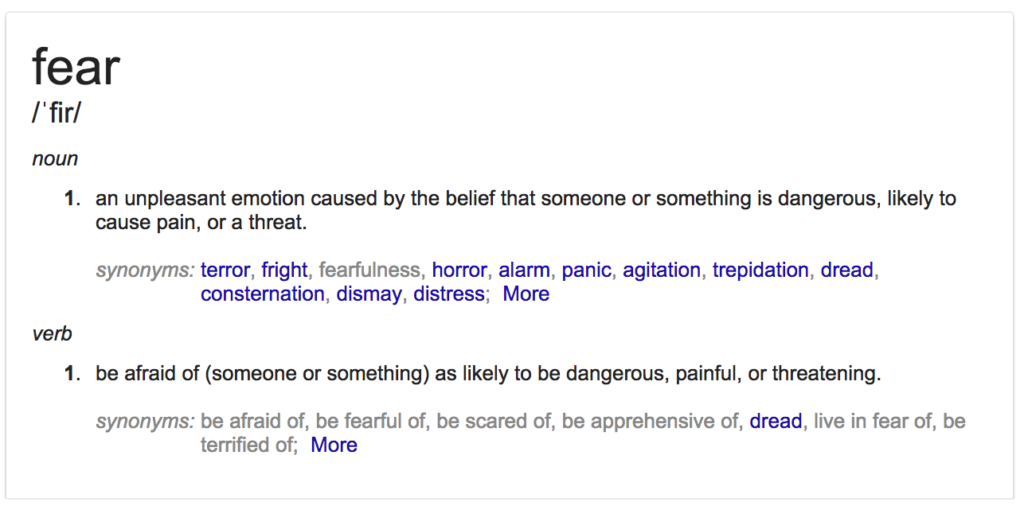Support Your ECOO 4
Last night I had an opportunity to “attend” a Board of Directors meeting for the Educational Computing Organization of Ontario. I’ll share a little bit more about that in a moment, but first some history.
My History With ECOO
The Educational Computing Organization of Ontario started way back in 1979 (I was likely a student in grade 11 then), and about 30 years later, I had the opportunity to join the Board of Directors. My participation on the board at the time was prompted by a statement made by the ECOO President on the website, that “ECOO might not survive the Annual General Meeting if interest was not shown in maintaining the organization.” I was shocked. That was 2009.
Having attended many an annual ECOO conference as a beginning educator in the early 1990s and later for many years as a conference presenter, I had highly valued the opportunity to meet and learn from other educators on an annual basis. Not wanting to see such a valuable organization as ECOO pass into history, I undertook to act as a member of the Board of Directors from 2009 through to 2013, and then served for two subsequent years as the Chair of the Nominations Committee for the annual Directors election. In addition, former President/Past-President Ron Millar and I drafted revisions to the ECOO Bylaw at the request of the Board in 2013, resulting in changes to increase the opportunity for the Board to devote time to projects beyond the annual conference. Specifically, the role of Vice President and Past President were re-introduced to the Board, and four two-year Director-At-Large roles were introduced to support longer term projects and assist in continuity from one year through to the next. ECOO has a conference committee to deal with the conference; ECOO has a Board of Directors to set a broader vision and support other things.
The Importance of Bylaws
Having become familiar with the ECOO bylaws over the years, it has become clear that there are times when such rules exist for a reason. Take, for example, the concept of the quorum. Without sufficient numbers, a Board cannot operate, nor can an Annual General Meeting take place. With ten positions on the ECOO board, a minimum of two-fifths (four Directors) is required to conduct business. In the case of an Annual General Meeting, the membership must be represented by at least 15 members. Could you believe that in recent years, with over 1000 members attending the annual conference, it has been a challenge to get 15 members at the Annual General Meeting? We need more members involved in the AGM and extra-to-conference projects.
Another important facet of the Bylaw that became clear surrounds the annual forming of the new board. According to our Bylaw, an incoming board is required to establish a Nominations Committee at their first meeting. This committee is required to exist throughout the year, and needs to follow very clearly defined timelines regarding the call for nominations, the closing of the call for nominations, the election process, and the establishment of the new board. It is expected that the Nominations Committee will review the needs of the organization, and work to ensure that candidates are put forward to ensure a strong Board to support the organization.
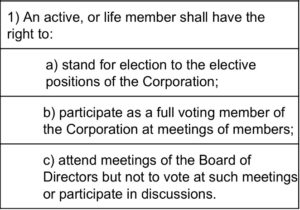
ECOO Bylaw 11, Article 7, Section 2.1
Recently, I was required to call upon another aspect of our bylaw, that being the requirement for me to exercise my right as a member of ECOO to attend Board of Directors meeting. Although I had made repeated requests for the opportunity to attend the April 3 board meeting as an observer, the requests went unanswered. I had clarified my right as a member under Article 7 Section 2.1c (Membership; Rights of Members), and finally received an inaccurate reply stating the meeting was “only for the Board of Directors.” As late as the 9 pm start time I was still pressing my case to attend, when the lone remaining Director from my time on the Board sent me the link to the Adobe Connect room.

Thank you to the ECOO members who lent their support in solidarity with my reminder of our collective right to attend our Board of Director meetings.
Board of Directors Meeting, April 3, 2017.
It was with pleasure that I joined the meeting shortly after 9 pm, only to find that the board had gone in camera. I sat there staring at a blank screen from 9:03 PM through until 10:38 PM (over an hour and a half). In the end, the board offered approximately 30 minutes of an open meeting from 10:38 PM until 11:08 PM, at which point the meeting was adjourned.
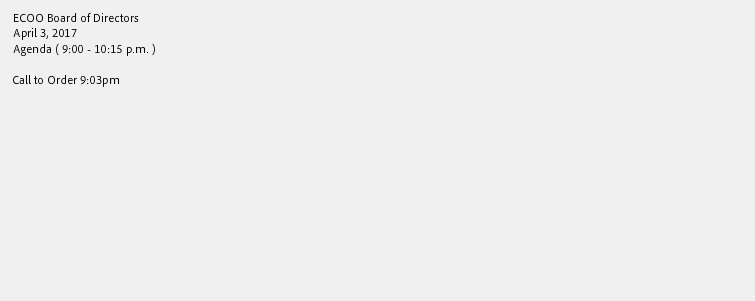
Suffice to say, I was quite displeased at the lengths to which I had to go to ensure my attendance at the meeting, and found it most unfortunate that most of the meeting was not held in the open. Where is the transparency in the governance of the organization? What issues are so secret that they need to be held out of view of the membership? Why was it so difficult for me to attend the meeting in the first place? After having supported ECOO for several years in a variety of capacities, why was I being denied the opportunity to find out what the Board was up do?
Members may take some small solace in the fact, that after several weeks of repeated requests and re-stated promises, a summary of board meeting notes was finally posted to the organization website yesterday afternoon, April 3, the day of the Board meeting.. There had been no updates to the organization website since the minutes last posted as of October 3, 2016, aside from the posts (a, b, c, d, e) and changes that I myself have made over the past two months in an attempt to keep the site fresh and current. Those #BIT14 banners and #edCamp notices from 2014 were way past their prime.

“ECOO.org website updates,” by @aforgrave
Support your ECOO!
The ECOO organization is only as strong as its members. Without support from the membership, an organization falters.
The Call for Session Proposals for the annual conference, #BIT17 Bring IT, Together! 2017 remains open until this Friday. Educators throughout the province are invited to put forward their session proposals for consideration. Share your learning!
ECOO is also currently conducting a survey of the membership. Please consider adding your voice to help set the vision and establish some plans for the coming year.
In closing, the Educational Computing Organization of Ontario (ECOO) has an opportunity to be much more to Ontario educators and learners than just an annual conference. It requires the engagement and the involvement of the membership in order to fulfil its potential as a provincial leader in supporting technology-related learning.
Please continue to support your organization so that it can support you, your peers, and future educators for years to come.