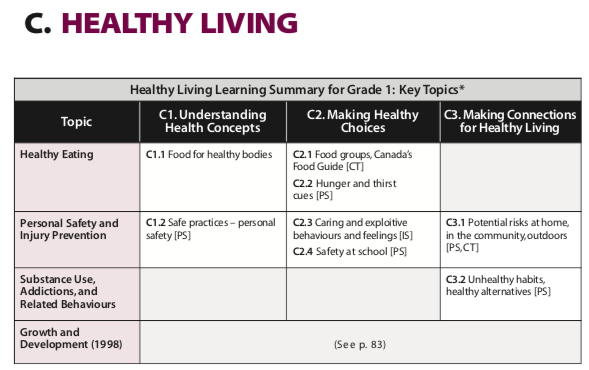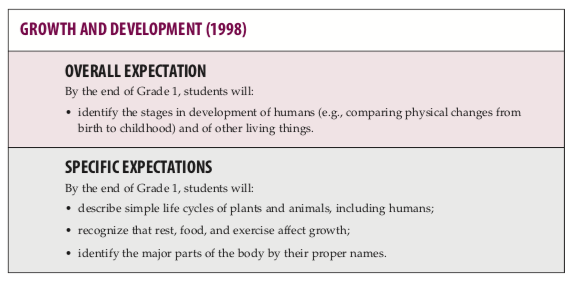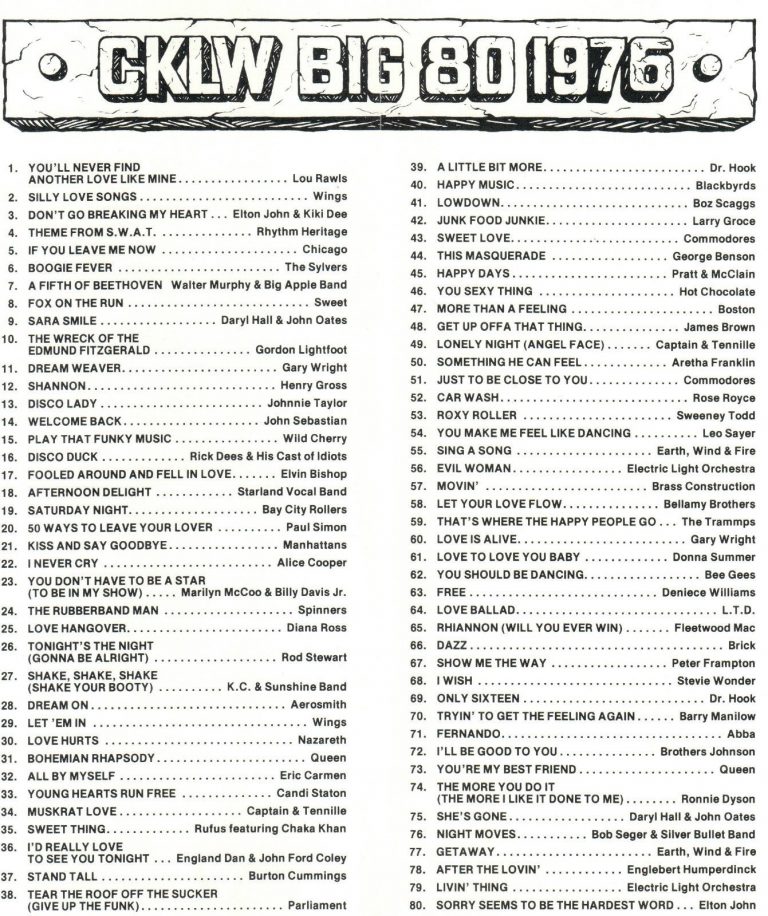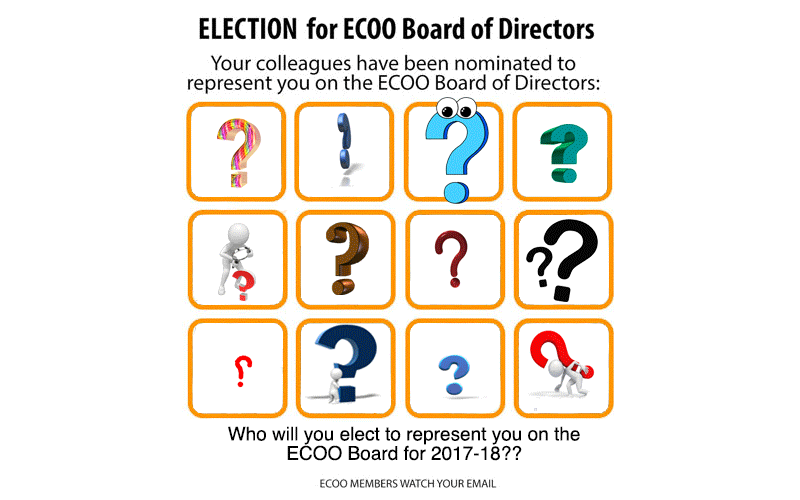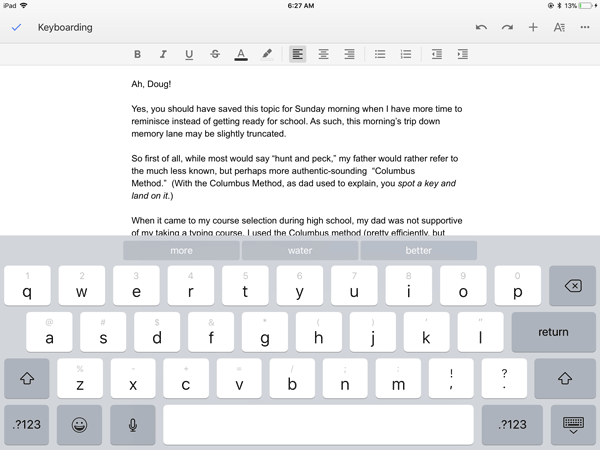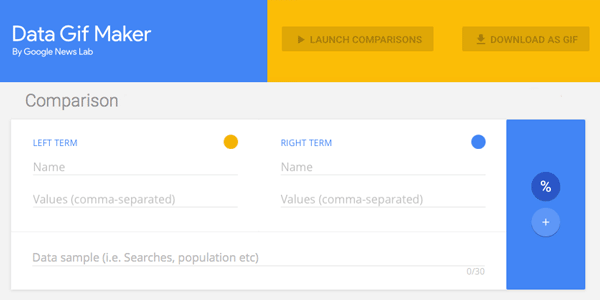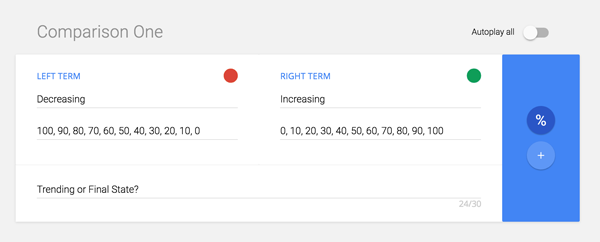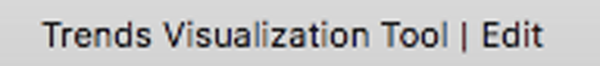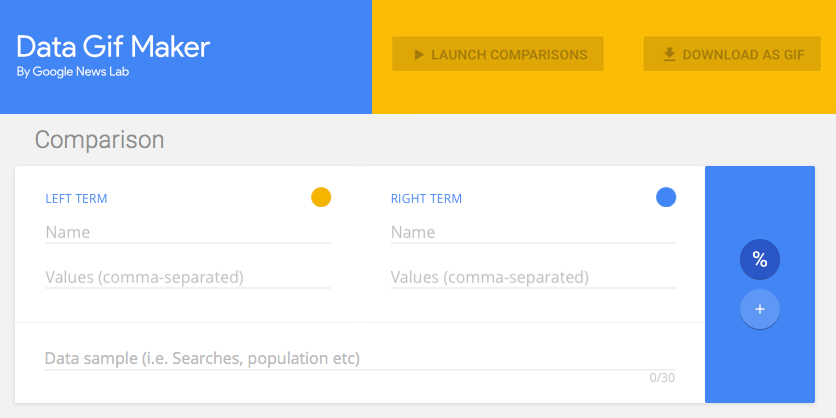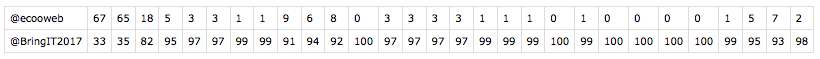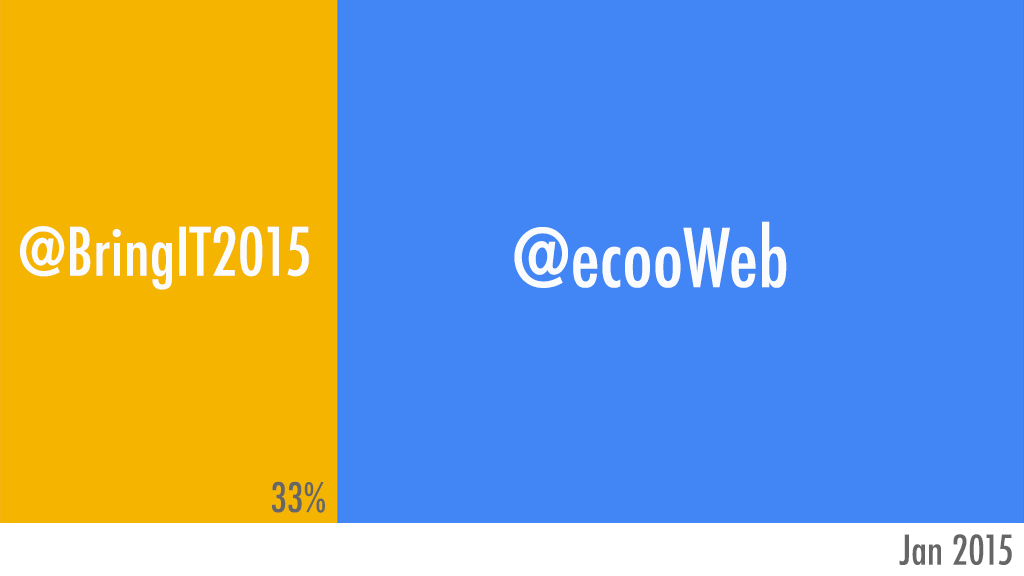Clarifying the Ontario Health and Physical Education Curriculum 1
First, Watch This
Ontario’s new Minister of Education, Lisa Thompson (Huron-Bruce) (@LisaThompsonMPP) took slightly under three minutes today to attempt to address some questions surrounding her government’s confused messaging around the Health and Physical Education Curriculum.
My take-away from those three minutes were three continually restated messages (please forgive me if I misunderstood any of them, but I think her repetition helped with my summation):
Minister Thompson’s Three Messages:
- “In September, teachers will be using the 2014 curriculum (6x). Teachers are going to be familiar with the curriculum because they utilized it in 2014. I have every confidence teachers will be using the curriculum from 2014, because they’re familiar with it.”
- “(In the fall), we will embark on the most comprehensive consultation (5x) this province has ever seen when it comes to education. We made a campaign promise to respect parents …. and we’re going to be doing that. We heard from tens of thousands of people from across this province during the campaign that they were not consulted.”
- “I encourage [Teachers] to become involved in the consultation (4x). I encourage anyone who wants to share their perspective to do so.”
Throughout the interview CityNews reporter attempted to get clarity from Minister Thompson regarding the actual “2014” curriculum (and/or the 1998 curriculum) and the Minister would only refer to “the 2014 curriculum/the curriculum used in 2014.”
So, how can we clarify “the 2014 Curriculum”?
Currently the only HPE curriculum available on the Ontario Ministry of Education website is the 2015 document:
It should be noted that this document is accompanied by a large collection of support documents including:
- Parent Guides for Health and Physical Education (3 documents)
- Grade by Grade Overviews for Parents of the Health and Physical Education Curriculum (9 documents)
- Health and Physical Education Quick Facts for Parents (8 documents)
- Daily Physical Activity in School (3 documents from 2005)
So, Where is “the 2014 Curriculum” ?

The Internet has come a long way in the last 20 years, and is a significant element in both influencing and understanding why a 1998 curriculum is out of date in 2018. You can actually use the Internet to go back in time to specific dates via an archive called The Wayback Machine. So if you want to see what curriculum was on the Ontario Ministry of Education website on say, March 25th, 2014, you can!
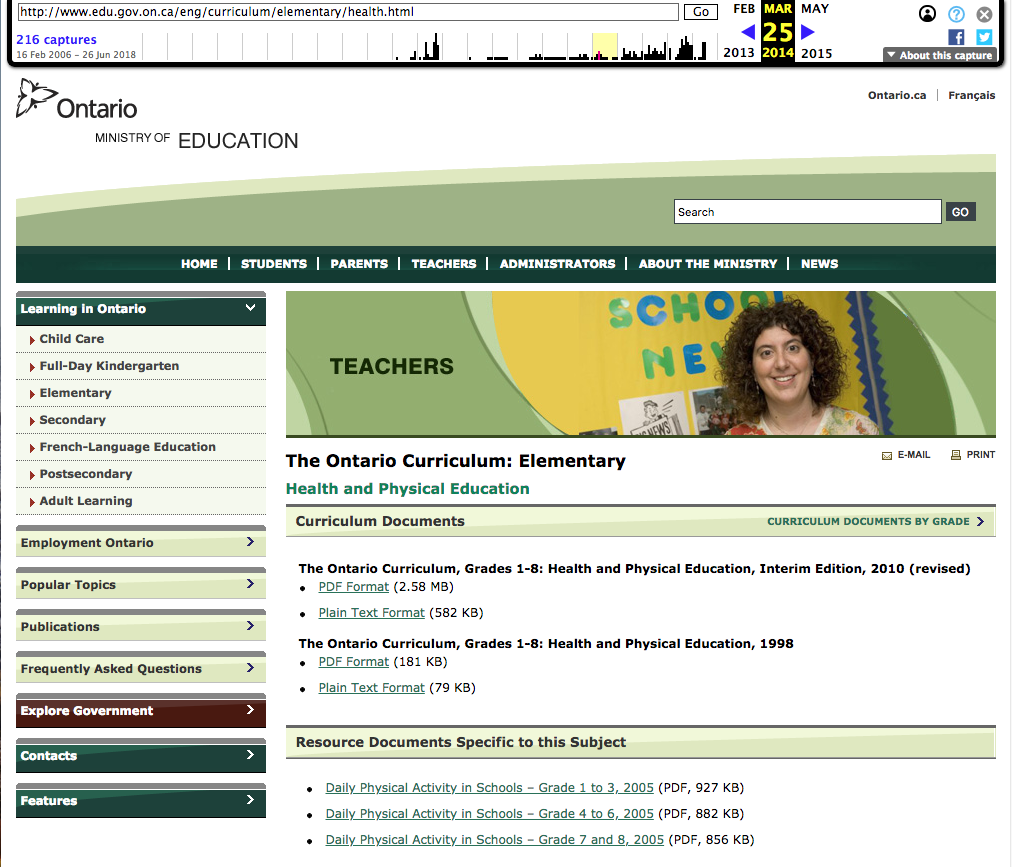
edu.gov.on.ca from March 25th, 2014 via TheWaybackMachine, capture by @aforgrave
On March 25, 2014, the Health and Physical Education page listed two curriculum documents:
- The Ontario Curriculum, Grades 1-8: Health and Physical Education, Interim Edition 2010 (revised)
- The Ontario Curriculum, Grades 1-8: Health and Physical Education, 1998
Despite significant consultation to arrive at the 2015 (revised) document, the Minister wants to return to what was in effect in the previous year, 2014. This would be the Interim Edition, 2010 (revised) curriculum.
So What Does the Interim Edition, 2010 (revised) document Say?
Page 32 of the Interim Edition, 2010 (revised) document makes clear why the document is so-labelled, and discusses what expectations Ontario educators are to address:
Growth and Development (1998). The Growth and Development expectations from the 1998 health and physical education curriculum have been included in this interim edition of the document pending further consultation on the expectations related to human development and sexual health that will be included in the final revised curriculum.
Throughout the 2010 document, the Growth and Development section (the contentious content within the Healthy Living strand that is coloquially labled “sex-ed”) bounces educators, students, and parents back to what was in play in 1998.
Reading through the 2010 (Interim) document we see the restated “sex-ed” curriculum from 1998.
You can read all through the Interim Edition, 2010 (revised) document and see that the Growth and Development section remains unchanged from 1998. It was, in fact, the need for additional consultation on the Growth and Development section in 2009-2010 that kept the Interim curriculum in place until it was approved following a comprehensive consultation undertaken by the Wynne Liberal government, culminating with the release of the 2015 (Revised) curriculum.
Aside from the same 3 documents supporting Daily Physical Activity in Schools going back to 2005, there are no other documents available in 2014. No parent guides, no grade-by-grade guides, no quick facts. So going back to 2014 would not only throw the 2015 Growth and Development strand back to 1998, but it would also remove access to all of those resource materials that parents and teachers have had access to since 2015. Guides to topics such as Consent, Sexting, Mental Health, Concussions, and Staying Safe are new since 2014 — throwing them out is not in the interests of Ontario learners in 2018.
Parent Resources accessible in a multiple languages
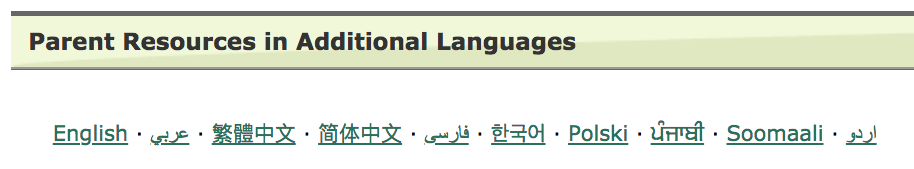
Also of interest with the current 2015 curriculum is the inclusion of parent guides not only in English, but also Arabic, Chinese (traditional, simplified), Farsi, Korean, Polish, Punjabi, Somali, and Urdu. There is no evidence of similar efforts to communicate with parents on the page from 2014 and backwards. Removing resources to support Ontario’s diverse learning communities does not reflect well on the “government of the people” either.
The Minister of Education Needs Stop Obfuscating
That the Minister of Education, Lisa Thompson, refuses to acknowledge that her “2014 curriculum” regarding Growth and Development (“sex-ed”) is from 1998, is very problematic. We should expect open and transparent answers from our elected representatives, and her responses from July 26th and earlier are clearly avoiding the issue.
The People Respond
Although Lisa Thompson has said little with any clarity since the initial announcement of the curriculum rollback, there has been considerable response to date:
- no clarity on sex-ed curriculum (July 26, The Star)
- Education Minister gives confusing interview about sex-ed curriculum (July 26, CityNews)
- Teachers expected to follow 1998 sex-ed curriculum, new consultations start September (July 26, iPolitics)
- Ontario school boards reject 20-year old sex-ed curriculum (July 25, The Globe and Mail)
- ‘We can’t go back’: Student, parents and activists rally against sex ed curriculum rollback (July 21, The Star)
- Ontario education minister flip-flops on sex-ed curriculum stance (July 16, CTV News)
As of this date, 16 18 Ontario school districts and 19 Ontario religious, health, and educational organizations have openly replied with public statements in response to the government’s announced repeal. Ontario educator Andrew Campbell (@acampbell99, on Twitter) is compiling a list of Statements on the Rollback of the HPE Curriculum, and adding to it daily.
To date (July 27th): Toronto District School Board • Waterloo Region District School Board • Trent-Valley District School Board • Peel District School Board • Kawartha Pine Ridge District School Board • Trillium Lakelands District School Board • Grand Erie District School Board • Bluewater District School Board • York Region District School Board • Durham District School Board • Halton District School Board • District School Board of Ontario North East • Ottawa-Carleton District School Board • Lambton Kent District School Board • Upper Grand District School Board • Hamilton-Wentworth District School Board • Simcoe County District School Board • Limestone District School Board • The United Church of Canada Ministers • The 519 • Next Gen Men • Action Canada for Sexual Health and Rights • Ontario Principals’ Council • Elementary Teachers’ Federation of Ontario • Society of Obstetricians and Gynaecologists of Canada • Registered Nurses Association Ontario • Sherbourne Health Centre • The Ontario Association of Home and School Associations, Inc. • Anishinaabe Nation • Association of Ontario Midwives • Faculty at Trent University’s School of Education • Prof. Lauren Bialystok (OISE/UT) • Ontario English Catholic Teachers Association • Ontario Physical and Health Education Association • Ontario Association for the Support of Physical and Health Educators • Canadian Pediatric Association • Ontario Public School Boards Association • The Women Abuse Council of Toronto
Where Will You Stand?
If you are an Ontario educator or parent, where do you stand? Where does your Board of Education stand? How will you participate?
==
Attribution:
The video at the opening of this post has been embedded from the original source, Education Minister gives confusing interview about sex-ed curriculum (July 26, CityNews)